Setup a Reverse Proxy Server using Nginx, ASP.NET Core and Docker - Part II (Load Balancing)
In the previous blog post, we talked about Reverse Proxy Web Servers. But in this post, we will go through implementing load balancing for our Nginx web server.
Load Balancing
Load balancing helps to distribute incoming load into multiple web servers. It helps to have maximum throughput, utilize resource usage, reduce latency, and ensures the solution is fault-tolerant.
Let’s go back to the reverse-proxy-sample from the previous blog post and change the docker-compose.yml file to this:
1
2
3
4
5
6
7
8
9
10
11
12
13
14
15
16
17
18
19
20
21
22
23
24
25
26
27
28
29
30
31
32
version: '3.4'
services:
app0:
hostname: 'app0'
build:
context: ./app
ports:
- "4500:3500"
environment:
- ASPNETCORE_URLS=http://+:3500
app1:
hostname: 'app1'
build:
context: ./app
ports:
- "4501:3501"
environment:
- ASPNETCORE_URLS=http://+:3501
app2:
hostname: 'app2'
build:
context: ./app
ports:
- "4502:3502"
environment:
- ASPNETCORE_URLS=http://+:3502
nginx:
build:
context: ./nginx
ports:
- "3000:80"
Here instead of having one instance, we build three instances of the same application.
Warning: Creating multiple instances of the same app like this is not recommended for production use and is just for simplicity. Consider using solutions like Kubernetes in real-world scenarios for better performance, maintenance, and control over instances.
Now we need to configure the Nginx service to distribute incoming requests across them. Open the default.conf and change it to this:
1
2
3
4
5
6
7
8
9
10
11
12
13
14
15
upstream backend {
server app0:3500;
server app1:3501;
server app2:3502;
}
server {
listen 80;
listen [::]:80;
server_name localhost;
location / {
proxy_pass http://backend;
}
}
These changes configure Nginx to re-route every incoming request into one of the specified servers.
In order to be able to see the number of incoming requests to each server, let’s implement a counter. Open the HomeController.cs file and make the following changes to the Index method:
1
2
3
4
5
6
7
8
9
private static int _counter = 0;
public IActionResult Index()
{
ViewData["Counter"] = ++_counter;
ViewData["AppName"] = Environment.GetEnvironmentVariable("HOSTNAME");
return View();
}
And in the Index.cshtml file:
1
2
3
4
5
<div class="text-center">
<h1 class="display-4">Welcome</h1>
<p>Instance: @ViewData["AppName"]</p>
<p>Counter: @ViewData["Counter"]</p>
</div>
Now every instance of the application shows the number of served requests.
Run the docker-compose again using docker-compose up and when it got ready, open the http://localhost:3000 and hit refresh multiple times. You should see the counter number increases almost evenly among all instances.
Do you want to see what happens when one of the applications goes down? Try stopping one of them by running this:
1
2
3
# You can see list of running containers by running:
# docker ps
docker stop reverse-proxy-sample_app0_1
And keep refreshing the application. You won’t notice a change. That’s because the Nginx detects the failure and never route any request toward the broken instance. In a real-world scenario, where each application instance is hosted on a different machine when an unexpected failure happens (like hardware or network failure), imagine how helpful it is that the load balancer handles the situation.
By the way, you can still open the app instances directly at http://localhost:4500, http://localhost:4501 and http://localhost:4502.
The diagram below shows the whole picture:
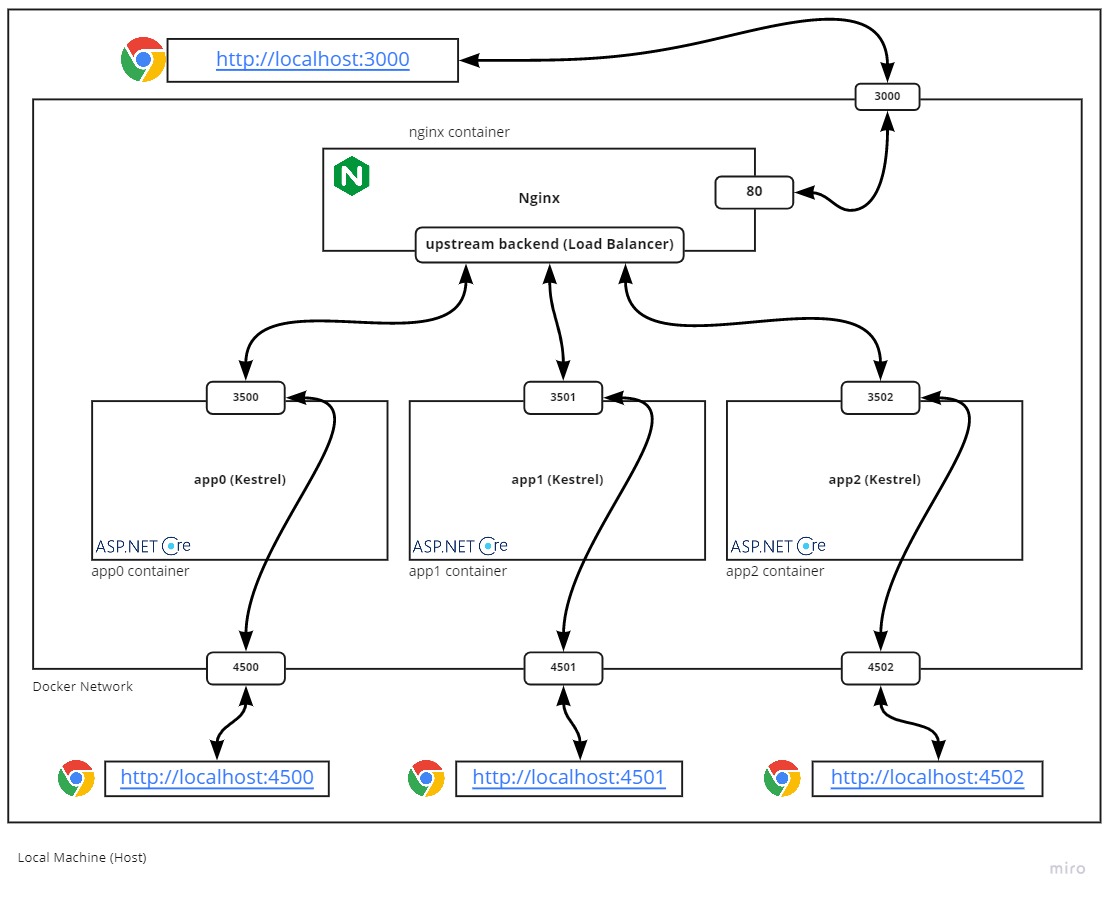 The Nginx Load Balancer
The Nginx Load Balancer
Nginx, by default, uses the RoundRobin algorithm. This model distributes requests evenly among available servers. There are other algorithms like Least Connection and IP Hash. To try them, read the Nginx HTTP Load Balancing Docs.
I hope you find this blog post useful. In the next blog post I will write about Web Acceleration. Have a happy coding day!
